ProLaw Rates & Price Checks
- Jason Davey

- Apr 12, 2022
- 2 min read
Some law firms struggle with rate changes and price updates of existing fee transactions in ProLaw. I wanted to share a few of my recommendations and tools that I've created that may help firms with rate changes and fee transaction updates.
Simplify your rate cards! If you have more than 10-15 rate cards, making updates is more difficult to manage. If your firm creates a new rate card for every new client, stop. In my experience making a rate card per client is duplicative and cumbersome to manage and update.
Use matter rate overrides, when necessary, but not as a rule. If you have a new client that matches the default/standard rate for your firm, but one attorney is performing a special role and has a special rate, then add the matter rate override for that professional for that matter.
Defense firms: if you bill insurers, I know, they are difficult to get rate increases from. Insurance rate cards are necessary and needed. Create insurance rate cards that you can track your insurance rates through, that is outside of your standard firm rates. Normally we can use the same insurance rate card for many placements.
Use effective dates! If you want to establish a rate change as of a certain date you can with rate card effective dates. The rate change will apply based on the transaction date of the time entry.
Run a reassign prices prior to generating your pre-bills. You can reassign prices in mass to all the non-billed transactions prior to running the pre-bills. If the process takes too long to do for a month of entries, start running the reassignment weekly on Fridays before you go home.
Pre-bill review process should include rate checks. By default, the prof rate table summary is at the end of the pre-bill report format. I recommend moving the rate table to the top of the pre-bill. The rate table should be one of the main things the billing attorney is reviewing during the pre-bill process.
Reports
Create a QA Backoffice report and run it daily/weekly via the ProLaw agent. I'm a huge ProLaw agent and QA report fan. I have many queries in my QA Backoffice report to prevent billing errors and have recently included a new price check. I have code created to perform a check of current assigned stmnprice vs the proper current rate card price. This report will flag incorrect entries so they can be corrected prior to running a pre-bill.

b. I've also developed an ODBC Workbook with a pivot of the rate card information in ProLaw to look up existing rate cards and fee price amounts easier for your billing department.

If you have any problems with rates and prices or would like reports I've written to help prevent issues please email or call, I'm here to help.
Jason
Owner/Programmer/Trainer


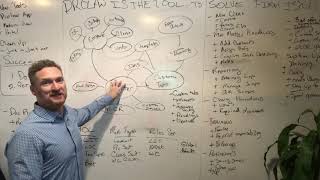






























Comments