Statement formats in use (open matters)
- Jason Davey

- Feb 26, 2019
- 1 min read
If you need to ensure control of your billing process and statement formats, I highly recommend a monthly report review of open matter statement formats. I think ODBC workbooks are the perfect tool for that.
Make sure you enable refresh when you open the file. Screenshots in the slideshow of various components of the pivot. Basically, excel does a read only query to ProLaw, returns all open matters basic information. The pivot just summarizes the data, double clicking on the number in the pivot returns the matter detail if you need to investigate or update from there. Code below.
Free code:
/* Written By Jason Davey C2Axis 2/26/19
Problem: High level report of statement formats for open matters Solution: ODBC query of open matters with statement format description
The data also includes the "originator" professional. You'll want to update as appropriate for your firm's assigned type
*/
SELECT shortdesc, mattertype, AreaOfLaw, matterid, STMNFORMATS.FORMATDESC, profname
FROM Matters
LEFT OUTER JOIN MatterSetup ON Matters.Matters = MatterSetup.Matters left outer join STMNFORMATS on MATTERS.STMNFORMATS=STMNFORMATS.STMNFORMATS left outer join MattersProfessionals on MattersProfessionals.Matters = matters.Matters and MattersProfessionals.AssignedType = 'Originating Attorney' left outer join Professionals on MattersProfessionals.Professionals = Professionals.Professionals
WHERE MATTERS.STATUS='OPEN'
-- CODE WITHOUT PROF / Just Statement and matter info
SELECT shortdesc, mattertype, AreaOfLaw, matterid, STMNFORMATS.FORMATDESC, profname
FROM Matters
LEFT OUTER JOIN MatterSetup ON Matters.Matters = MatterSetup.Matters left outer join STMNFORMATS on MATTERS.STMNFORMATS=STMNFORMATS.STMNFORMATS
WHERE MATTERS.STATUS='OPEN'

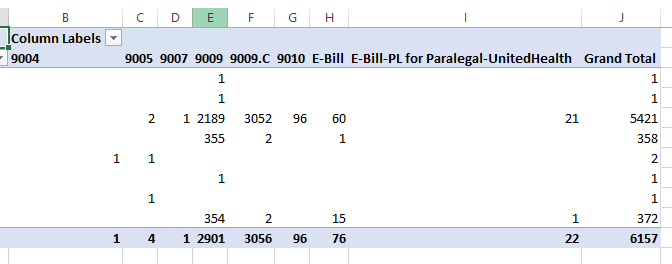
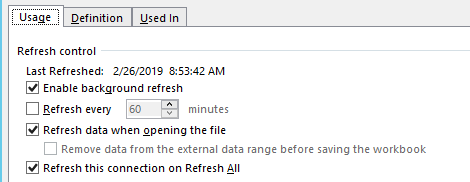

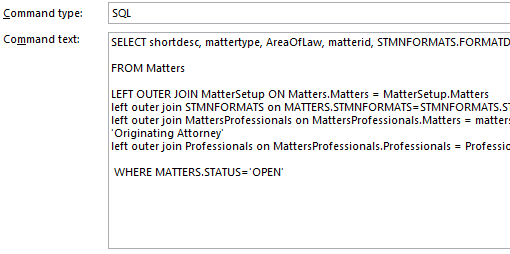


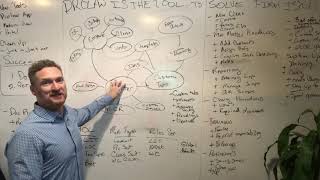






























Comments