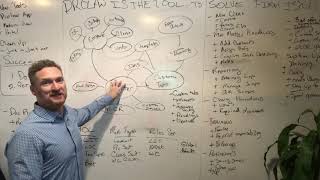It's 2019. Have you updated your calendaring rules?
- Jason Davey
- Jan 14, 2019
- 1 min read
ProLaw does not update rules sets automatically via the web. It's a manual process.
To check if your rules are being updated (screenshot below):
1. Go to Tools off the dashboard, setup, rules.
2. Then pick any rule (I would choose the one most important to you).
3. Double click to open the rule.
4. Click on the update info tab in the rules set.
The update info tab will show the last update date and update file date. If there aren't any rule updates, then you can at least check the update file date to ensure your IT or ProLaw administrator is performing the work properly.

If your firm stopped paying for rules updates, and are still using them, stop being cheap. This is the best tool ProLaw has to prevent procedural docket mistakes and streamline docketing process. Any cost of maintaining rules sets is offset by docketing assistant and or attorney time for any firm with more than 1000 open future jurisdictional dockets.
The first 3 months are the most critical for rules updates. Most local rules are changed at year end and typically implemented on Jan 1 or pretty quickly. In 2019 Florida changed a bunch of their deadlines, which will be reflected post update. Please please make sure you're staying up to date to prevent docketing issues.