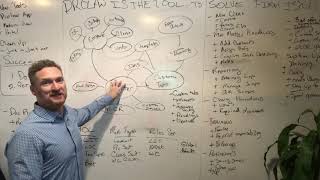I just want a report in Excel (ProLaw & SSRS).
- Jason Davey
- Sep 19, 2018
- 1 min read

If you've tried to write an SSRS report for ProLaw, and just wanted it to export directly to Excel and have the right column mapping, this blog post is for you!
It's actually really simple. No header or footers. If you try and add a header or footer and include a text box such as report name, then Excel has to account for that box on export, and will try and adjust the columns to the header and not the pivot data. So no header footer. Make the report match the matrix or table, and that's it. Export to excel should work every time.
Also, fun fact, this has nothing to do with ProLaw. This is actually a limitation of SQL report export functionality, not a Prolaw limitation. If you ever want some basic or advanced report training with ProLaw, let me know, it's what I love to do.