Adding Assigned Professional Name to Event Reports
- Jul 9, 2018
- 2 min read

One of the first things I roll out with any new client using ProLaw Docketing is Daily Task Reports, and Past Due Task reports. One of the frustrating things for me to figure out was how to pull the assigned event professional name from the events query to display on the header.
For example, my events query might be:
uncompleted docket and initials = JMD and date = today and no reminders
This will return all my uncompleted dockets for me. Then you would think pulling the first professional from the list would be me, JMD, Jason Davey. But ProLaw is actually pulling all assigned professionals, so if you have additional supervising attorneys assigned to docket events, it's possible you might pull another professional instead of JMD. Annoying.
I tried a few hacks, pulling the initials from the query we are passing to the agent. I tried just pulling the first name, but both solutions are pretty imperfect. So I wrote a new data set. Below is the code that you can add to a new data set in an events report to pull the professional who occurs most frequently in the events query returned by ProLaw. This data set will only return the name of the professional who occurs most frequently in the data.
select top 1 ProfName, count(events.EventsNo)
FROM Events INNER JOIN ReportEventsAtoms on ReportEventsAtoms.Events = Events.Events left outer join EventProfs on EventProfs.ProfSet = events.ProfSet left outer join Professionals on EventProfs.Professionals = Professionals.Professionals
WHERE ReportEventsAtoms.ReportID = --'8d9423f9-1790-462b-af10-c71efb61ddc2' @Report_Id
group by profname order by count(events.eventsno) DESC
If you get stuck or need to add some additional event report information that isnt available by default, please feel free to reach out for assistance. If you like having information like this, make sure to sign up for updates via our website at c2axis.com.


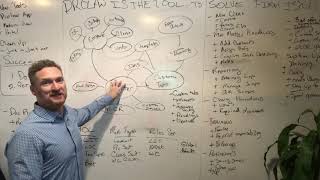



























Comments