Attorney Active Cases Query Trick w/Video Tutorial
- Jason Davey

- Jun 7, 2018
- 1 min read
One of the first questions I usually get is, "how can I see how many maters Barbara has open?". There area few ways to get this information, but I think by far the easiest is this method.
1. Click my matters under matters.
2. Click the query link after it runs.
3. Change the initials to the attorney you want to see. Click go.
This is how I've been checking case statuses, and running reports for attorneys with active cases for years. It's simple, but effective. Here is a quick video if you want to click along.


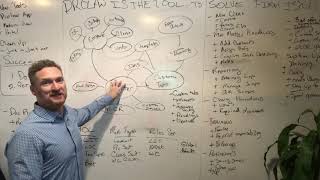






























Comments